4 minutes
I Can Haz Slack?

Some context so you empathize with my frustrations that I’d unfold in this post.
I finished college in 2015, and joined a “startup” with around 4 developers. Our choice of communication between developers was Slack. This was my first communication tool I used for work, apart from ofcourse the email. This continued in the new company I moved too.
I only truly started appreciating Slack after all my frustrations with Microsoft Teams.
Let me give you a few examples of how irritating things can get from a user experience perspective:
-> You can have only 6 reactions, human ! 🤐
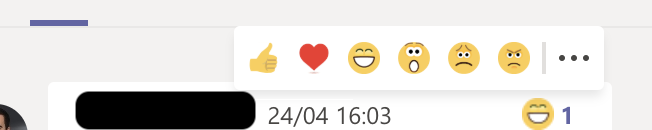
Like, seriously?
Also, one post can have only one reaction, cause are you even human if you have mixed emotions? Look at what Google Chat offers, for example.
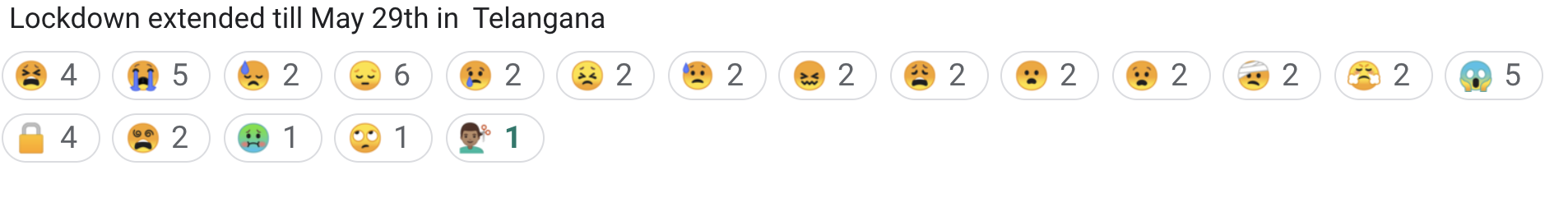
-> Because the order in which you type your markdown matters 🤷🏽♂️
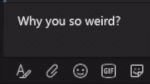
To start with, the inplace markdown to styling is highly irritating, to make matters worse, it only works when you type things in a particular order that has been pre-determined by Teams.
-> Guests are not humans and don’t have a face 🤦🏼♀️

Contractors or consultants are invited as “guests” into Microsoft Teams by client companies and do not have the kind of privileges as the employees, which is fair. What I do not understand is the restriction for guests to add their own profile picture.
It like to an alphabet, especially in this “New Normal” phase where everyone is remote, it makes the experience less human.
-> Guests shall not know thy first name!
If you are a guest and try tagging a person by their first name, good luck with that. Apparently, as a guest you can only search for people by their last name, ain’t this ridiculous?
This problem also used show up when you are searching for people on the search bar, but fortunately that has been fixed now.
-> Well, you can either accept or decline the call, no way to silence it. 🔇
There are times when a certain someone calls you without notice, and you neither want to accept/deny it. Your laptop keeps ringing until you either deafen your speakers or the certain someone drops the call. You just want to silence it. Guess what, you cannot do that. 😏
-> You want to let other people know about you? Sorry, we don’t allow that yet. 😕
This is more a feature comparison and so maybe Jakob’s Law at play. Slack has this cool feature where you can things about you like, which team you are on, what role do you play, and what time zone you work in.
Such information helps a lot when people want to reach out to you, or when you are reaching out to another colleague.
Well, you can’t do this in Teams, especially if you are a “guest”.
I use a hack to acheive the above on Teams: I add the above information to my status.
-> I will pull down the thread with the most recent comment to the bottom whether you like it or not.
Threads are a great way to manage chats, but the automatic re-arranging of the threads can be confusing at times.
I have this problem with Google Chat too. The good thing about Teams though is that unlike Google Chat, Teams has an accessible notification section.
Allowing me to switch off this feature and preserving the chronology of the threads would be more than wonderful. Microsoft Teams product owners, hope you are listening. 🥺
-> I’ll follow your face when on a video call.
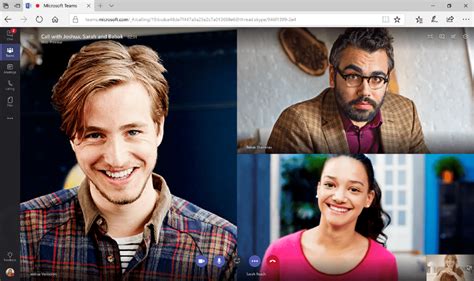 One of the features that I really like about Teams is how the video adjusts itself to show the face of the people on the call, irrespective of what kinda crop it did to fit everyone in.
ms-teams-video-call
One of the features that I really like about Teams is how the video adjusts itself to show the face of the people on the call, irrespective of what kinda crop it did to fit everyone in.
ms-teams-video-call
-> Quick access to documents, or even an issue tracker built into the app.
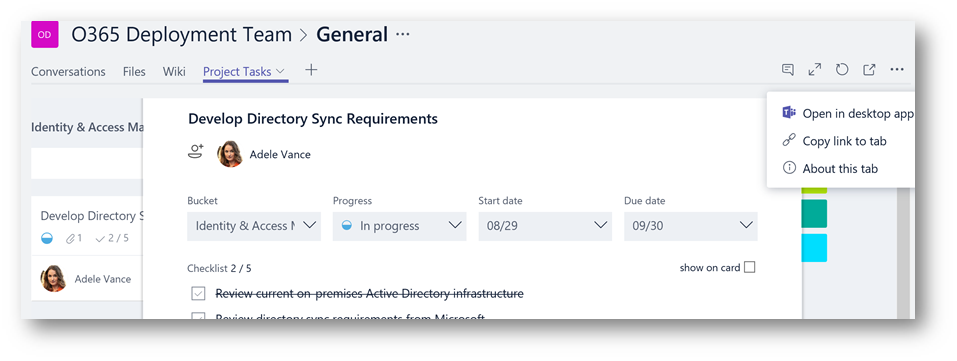
None of the other platforms I’ve used have this feature and I really like the fact that I do not have to open the browser and do a login dance if I have to access a document.
Sure Teams is not the best! Though, I do have hope that they’d fix these tiny but pretty irritating issues and help us live our work lives with sanity.
Simple principles that I’d like them to follow that would fix most of the problems:
- Do not impose opinions.
- Don’t get in the way.